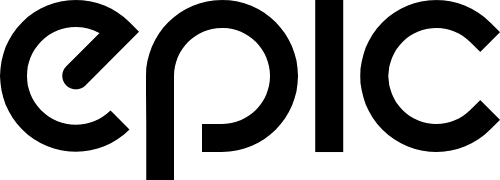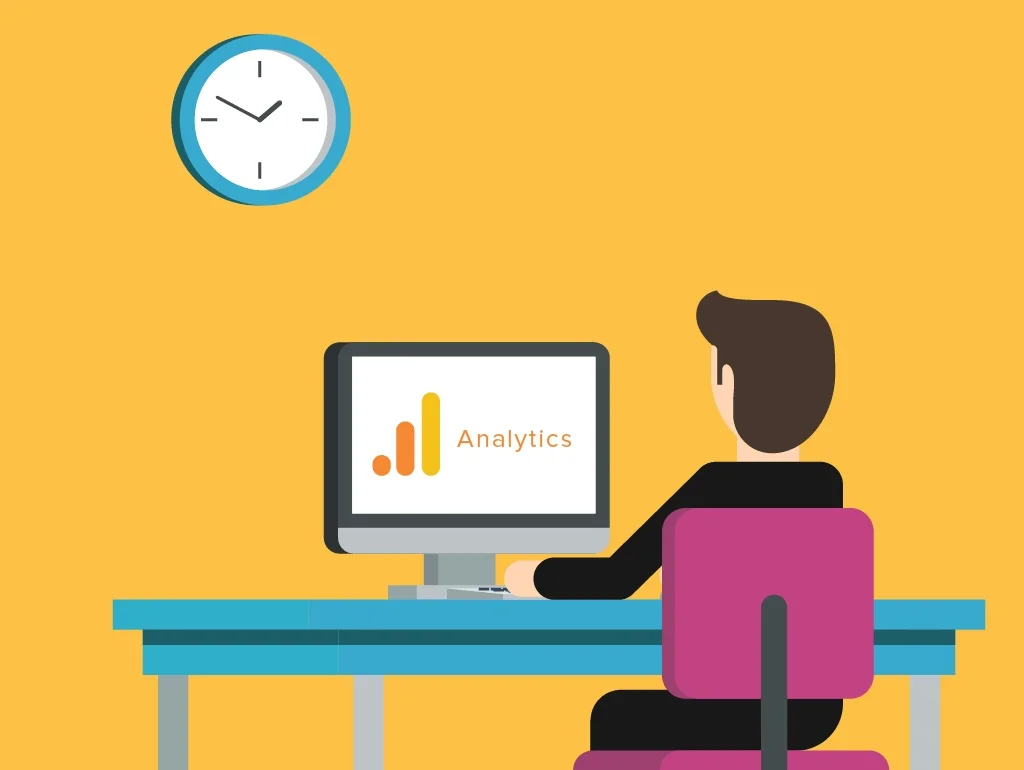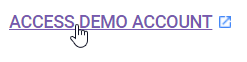Google Analytics can be a labyrinth. From simple session tracking to the User Explorer report, Analytics can do a lot and it can be overwhelming to try to learn all of its tools and capabilities. Luckily, Google created a demo Analytics account based on traffic to their merchandise store that anyone can get access to and learn from. In this blog, I’m going to walk you through gaining access to this demo account and give you three reasons why it’s beneficial to learn from it.
How to Gain Access
This shouldn’t come as a surprise, but in order to use this Analytics account you have to have an account yourself. Google made it pretty easy to gain access to their demo account, all you have to do is visit this Google support page, scroll about halfway down the page and click on “ACCESS DEMO ACCOUNT”. And… that’s it! You now have access.
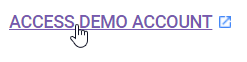
And now, three reasons you can learn a lot from this account.
Reason 1: They get Thousands of Visitors a Day
Google knows that sample size matters so instead of trying to learn from your own website (which may not get very much traffic), you can use their demo account that gets thousands of sessions per day. I cannot state how useful this is. One thing I consider on a daily basis is sample size. All things equal, the more data you have the more you can do with it. With the amount of traffic this account gets, you can determine with a decent amount of certainty which source has the highest conversation rate, which region visits the most pages on average, etc.
Reason 2: You can Experiment without Breaking Things
One of the risks of playing around with Google Analytics before you know what you’re doing is altering or erasing historical data. Well, you don’t have to worry about that here! You have enough access to learn, but not enough to mess things up for everyone else. So have fun, try new things!
Reason 3: Many Features are Already Set Up
Many advanced features have already been set up in this sample account. Things such as enhanced ecommerce, Google Ads (formerly AdWords) linking, dashboards, custom reports, etc., are already in place. This saves you the trouble of trying to figure out the implementation on your own. You can look at how they set things up and replicate their settings modify them based on your needs.
So there you have it. If you followed these instructions you should now be able to view the Google merchandise Analytics account and you know three reasons why it will be beneficial to you to learn from it. This won’t magically make Google Analytics easier to navigate, but it should help you and provide you with a ball of yarn to escape the labyrinth.