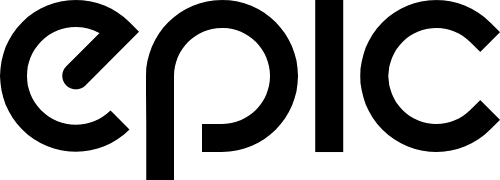Getting a new SEO client is super exciting! Months of hard work finally paid off. So… now what? Whether you’re a seasoned SEO expert or this is your first client, you should have a strategy and workflow for the campaign.
Between on-page optimizations, technical SEO fixes and adhering to Google’s guidelines, your SEO strategy is set up for success. Check out our SEO workflow checklist below.

Step 1: On-page Optimizations
On-page means everything you and your customers can see on the website.
☑ Use a Keyword phrase
Choose a primary keyphrase or topic for each page. Use Google Keyword Planner for ideas.
☑ Use Synonyms
Create a list of alternative keyphrases (synonyms) for your primary keyphrase.
☑ Create title tag
Include unique title tag
Include primary keyphrase
Keep your title is under 70 characters
☑ Meta description
Include unique meta description
Keep description engaging with a CTA
Include primary keyphrase and/or synonyms
☑ H1 tag
Include primary keyphrase in heading of page
☑ Image file name
Include primary keyphrase in the file name
☑ Image alt text
Include primary keyphrase in alt text
☑ Image file size
Optimize images as much as possible
☑ URL
Keep URL under 115 characters
Include keyphrase
Make descriptive/meaningful
☑ Have quality content
Ensure each page has atleast one paragraph of content around 300 words
☑ Headline
Write catchy headline with your goal, audience and placement in mind
☑ Links
Aim for at least 3 internal links per page (not including menu)
Step 2: SEO Essentials
This step might require you working with a web developer.
☑ Create an XML sitemap
☑ Robots.txt
Create a robots.txt file
Add a link to your sitemap from your robots.txt
☑ Check Speed
Check your site speed and reduce it as much as possible (I recommend using GTMetrix and PageSpeed Insights)
☑ WWW
Make sure your site URL with AND without the WWW goes to the same place (301 redirect)
☑ Find Broken links
Check for broken links (I recommend brokenlinkcheck.com)
☑ Responsive
Make sure your website looks great on mobile and desktop
Step 3: Google Google Google
Very basic SEO strategies to keep Google happy.
☑ Create a Google Webmasters account.
☑ Create a Google Analytics account
Follow the instructions to add it to your website
☑ Create a Google My Business listing
Optimize for best practices