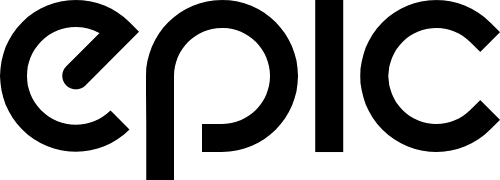Video production on a budget can be difficult, especially when you need to produce a commercial-quality video. We don’t all have access to a $60,000 RED Cinema camera, so what do we do to produce high-quality content?
Many people have access to a DSLR camera, so we’ve come up with some tips and tricks on how to make a quality video with one.
Pre-Production
Research
Learning all you can about the upcoming project you’re working on is vital. Understanding the brand you’re working for (whether it’s a company or yourself) is important to first establish before continuing a project. Think of these three questions when you’re researching and preparing for your video:
1. What is the video trying to accomplish?
2. How have other people done it?
3. How can we do it better?
In the business of content creation, it’s about being aware of your purpose and accomplishing that in a creative, innovative, different way. Take time to strategically create a concept.
Create a Shot List
The angle of your shots and the way that you frame them all matter. Create with purpose and with a vision of the end result in mind. Have specific thoughts in mind. How are you going to balance each shot? The rule of thirds applies not only to photography but also cinematography. Pay attention to where your subject is and, if they’re going to move, where you will also move in order to keep them in frame.
Depth of field is another aspect of creating a shot that is important to think about. Referring back to the first question in the previous section, what is the video trying to accomplish? In some videos you might want the subjects and background completely in focus and, for other videos you may want one subject in focus and everything else blurry.
Scout the Area
Lighting
One of the most important things to pay attention to while you’re filming is lighting. Think about it, videography and photography are all about capturing light. Having good lighting is vital, but if it’s unavailable then you may want to consider bringing your own lights.
Space
Ideally, you’ll know the location of your shoot in order to properly plan out your shots and know what space is available. This isn’t always the case. There are a lot of times when online research is your best friend. Utilize your resources to learn as much as you can about the location of your shoot beforehand. In a lot of instances, you won’t be able to find out everything until you’re actually there. Budget time to see the space before you begin the production and make adjustments as needed.
Production
Lighting
Be intentional in your choice of lighting. Lighting creates a mood. Always have the purpose of your video in mind because that will help determine what subjects you want in certain lighting at specific times. These are likely decisions you’ll have to make for every video you’re shooting.
Focus
Keeping your subjects in focus at the right time is difficult, especially if you’re shooting a video with photography lenses. Keep in mind that photo lenses are varifocal. As the focal length moves, the focus moves as well. This change in focus is called “lens breathing,” and it’s something to keep in mind during production. If you have access to cinema lenses (or parfocal lenses), then shooting video will prove to be easier. Those lenses are designed to keep moving objects in focus as you zoom in and out because of the way they’re built. PetaPixel provides a good explanation and demonstration of the differences between varifocal and parfocal lenses.
Stabilization
One of the biggest drawbacks about shooting on a DSLR is fighting camera shake. As much as we wish we could all have perfectly steady hands, it’s not possible. Luckily, there are tools available like a steadicams and glidecams. Thes are more expensive options, but if you have the funds to purchase one they’re amazing.
A more DIY and budget-friendly option is to use the strap that comes with your camera, put it around your neck and extend it until it’s tight around your neck. Use both hands and hold the camera (one on each side). This creates three points of contact (like a tripod) and it becomes easier to stabilize the camera better than if you were to hold it free-hand.
Aperture
Knowing your settings on your camera are important. As you’re capturing your images, your aperture setting determines how much light is allowed to enter into the camera. Have the subject well-lit to have a smaller aperture.
The further open the aperture is the more light is allowed to reach the sensor, however, you create a shallow depth of field which makes your plane of focus smaller. It is harder to capture moving subjects and keep them in focus when your plane of focus is narrow.
A wide open aperture can create a beautiful shot with foreground and background items blurred and softened so adjust accordingly to available light and style of shot.
Camera Movements
Don’t take moving the camera for granted. Just because you can move it, doesn’t mean you always should move it. Have a very specific purpose to move the camera because as a videographer it’s your job to know when and where to move it. Those movements need to be smooth for post-editing, which is why creating a shot list is so important in pre-production.
Post-Production
Organize Folders in Premiere Pro
We prefer using Adobe’s Premiere Pro as our video editing software and it makes organizing your clips and audio files much easier. Having organized folders will make all the difference when editing your video. Utilize bins and groups and label them in a way that is organized and clear. A good tip is to label them in a way that if an outside person needed to find a clip, it would be easy for them to find it whether it be labeled by location, date, event, etc.
Here’s a tip on how to quickly organize your footage.
Post “Warp Stabilizer”
The warp stabilizer feature in Adobe Premiere Pro is one of your best friends, especially if you’re not using a Glidecam or a DSLR stabilizer for your video. This feature stabilizes shaky footage, which should give you a little sense of relief because now you know you don’t have to be perfect! Adobe provides a great tutorial on how to use the warp stabilizer feature.
Cut to the Music
Music can make or break a video, so it’s important to choose a soundtrack that fits the purpose of the video. One of the biggest pieces of advice we can provide {which takes some planning, but is worth it), is to choose your soundtrack before you create your video. Pre-determining your soundtrack allows for you to create your shot list and plan your cuts according to the track. It’s amazing how much more professional your video will turn out just by creating your video with a soundtrack in mind.
Keeping these ideas in mind will help you on your journey to creating high quality, captivating content. Don’t worry about creating the perfect video on your first try, practice makes perfect! Remember that competing with other content creators is no easy feat. Make sure to add your own style to your videos. Do something different, dare to be unique.