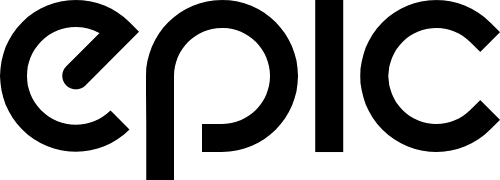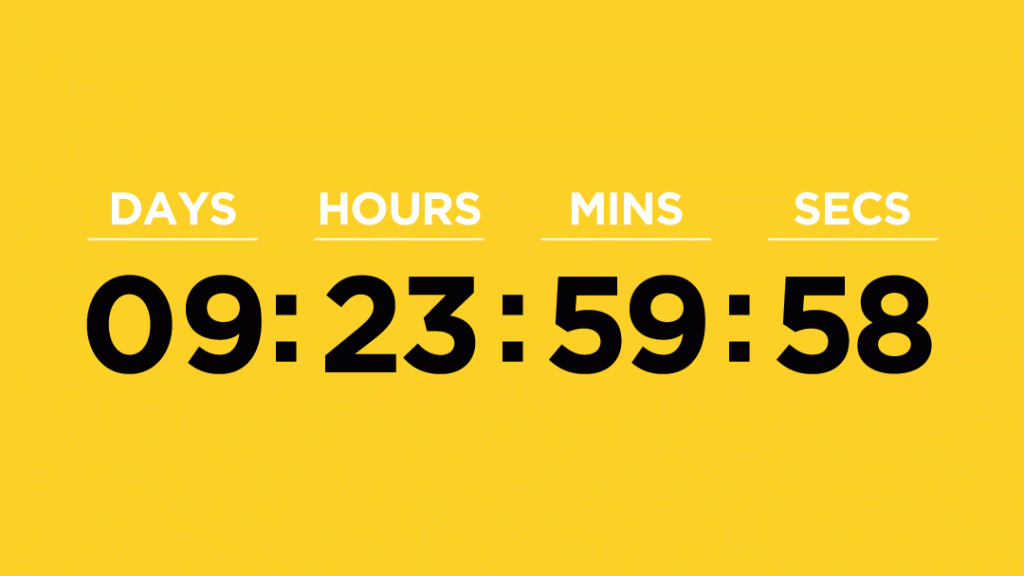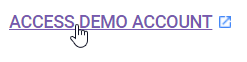I’ve spoken at and have attended quite a few conferences during my career. One major theme that speakers and conference goers continually talk about is analytics, data and generating valuable insights from both. It’s not uncommon to hear speakers lecture on the need to focus on data and how data is going to be the future of marketing, driving informed decisions for businesses of all sizes.
While they are not wrong, many times speakers and leaders confuse data, analytics, and insights and use them interchangeably. This happens so frequently that we often forget that these three topics are very different and how we go about thinking about them within our businesses—especially when considering our customer base and their customer needs—needs to be different as well.
So let’s explain the differences and how that information will help you propel your business forward, potentially at a lower cost through better decision making.
Defining Data, Analytics, and Insights
Data
Data is, simply put, the points along the road. Data by itself is relatively useless without context. It doesn’t really help with our deep understanding of what is going on when we only look at a singular data point, like sales data, but collectively, it can help us see patterns we would have never seen otherwise that gives us actionable insights.
You can’t optimize or extract knowledge from something that you’re not measuring. Every business is going to approach collect data differently because they all have different needs and will be focused on different objectives. Asking the question “what is important to our business” is a starting point that will help guide you in trying to figure out what data insights and data to collect from different sources.
Another thing to pay attention to is the context of the data that you are gathering. Data without context can easily lead to bad decisions because it won’t reflect the reality of what’s going on with your business. Spotting red flags in your data early can save you from costly missteps.
Analytics
Analytics is the process of discovering patterns and trends from the data. Business Dictionary states the goal of analytics is to help a company by “gaining knowledge which can be used to make improvements or changes.” This is were data analysis comes into play, allowing you to analyze data effectively.
Individuals and businesses can’t really do anything without analytics. Useful analytics almost always comes from ratios. Single data points don’t provide much actionable information but when combined into a series of data points or ratios, perhaps through data integration from a single source, trends become much easier to see and understand.
If your website receives 30,000 page views a month, is that good? Is it bad? Are you improving or do you need a website overhaul? Just looking at that single data point does little to help you understand almost anything about your website performance. But if you look and see that you have improved your monthly site traffic by 25% year over year or 10% month over month? That helps decision makers understand a little bit more about whether or not your efforts have been effective.
Segmentation
Once you start looking at your analytics, make sure to start segmenting your analytics. As you start to put like-minded customers/visitors together, considering the different types of visitors, it will help you with the next section that we are going to go into which is insights. This segmentation can develop data insights that are more targeted and meaningful.
The purpose of segmentation is to better understand your customers and individuals who interact with your company. Segmentation allows you to reduce the number of variables when it comes to your data so that you have a better context to understand the analytics and gain insights.
A few examples of possible segments that you can do for your business are:
• Visits originating only from direct traffic and utilizing Chrome as their browser
• Common customers who have the highest CLV (customer lifetime value)
• Visitors who remained on your site for longer than “x” minutes.
Insights
The most difficult part of dealing with data and analytics is simply just trying to understand what it is that you are observing. How are your customers actually behaving? What do they really want to know more about? How do they actually interact with your business? Analytics could be telling you a million different stories but insights, especially critical insights, is the process of understanding the true story of what is going on with your business and your customers.
Another way of framing this, every business can be viewed as a complicated mesh of different systems. While we love to think that we all understand exactly how everything works, no one actually knows how everything works 100% of the time. Not the founder, not the CEO…no one understands it completely.
Because of this, there is a gap in an employee’s understanding of the business and how it actually works. With this framework in mind, insights helps individuals to bridge this gap between their understanding of how the system works and how it actually works. A data insights lead can guide teams to leverage insights effectively.
Insights is the “ah-ha” moment when data and analytics come together into a cohesive story that allows you to better see the reality of what’s going on with your business that were sourced from various data sources.
Remember, reporting does not equal insights. Reporting is the process of organizing data into summaries. Insights is the result of exploring data and reports in order to extract meaningful information to improve business performance. Reporting translates raw data into information. Analysis transforms data and information into insights.
Investigating the “that’s funny…”
Isaac Asimov captured the spirit of discovering insights perfectly when he said: “The most exciting phrase to hear in science, the one that heralds new discoveries, is not ‘Eureka!’ but ‘That’s funny…’”
As I mentioned earlier, the biggest issue businesses face when it comes to data and analytics is the gap between how they think the business runs and how it actually runs. These ‘that’s funny’ moments allows us to see areas where we are blinded by our own assumptions or previous experiences that we have had with the business. They allow us to step back and say to ourselves “we really need to look at this process because clearly something is going on here.”
How to turn Data into Insights
So now that we have all of the definitions out of the way, how do I actually pull insights from the data that we are collecting? Here are some useful tips to help you accomplish this goal.
• Ask yourself “what questions do we need to answer in order to succeed?”
• Create a specific hypothesis prior to running an analyse.
• Start with small data, filter and segment those data to build larger segments.
• Work on a single problem at a time.
• Break complex systems into smaller pieces.
• Ask specific questions. Generic questions will produce generic answers.
• Measure loss/gain caused by your findings.
Hopefully you found these tips on the difference between data, analytics and insights helpful. By applying these principles, you can turn your sales data into other metrics into actionable insights that drive success.
Need help finding insights for your business? Want us to help? Contact our team today!