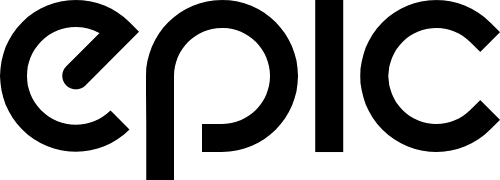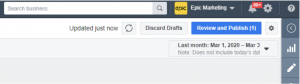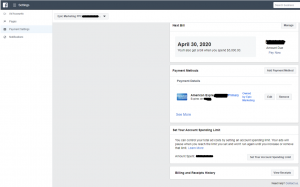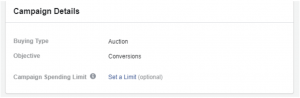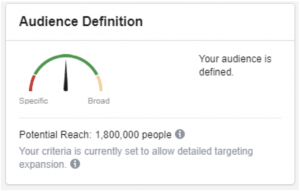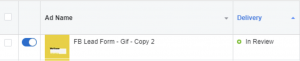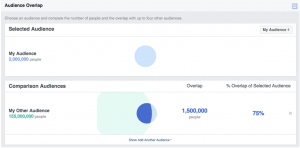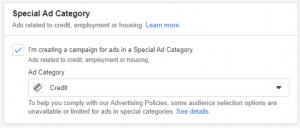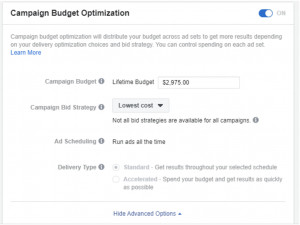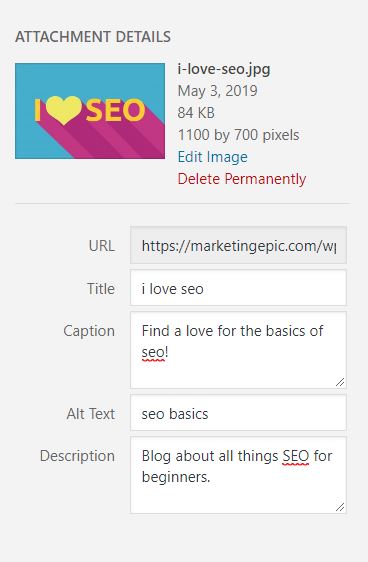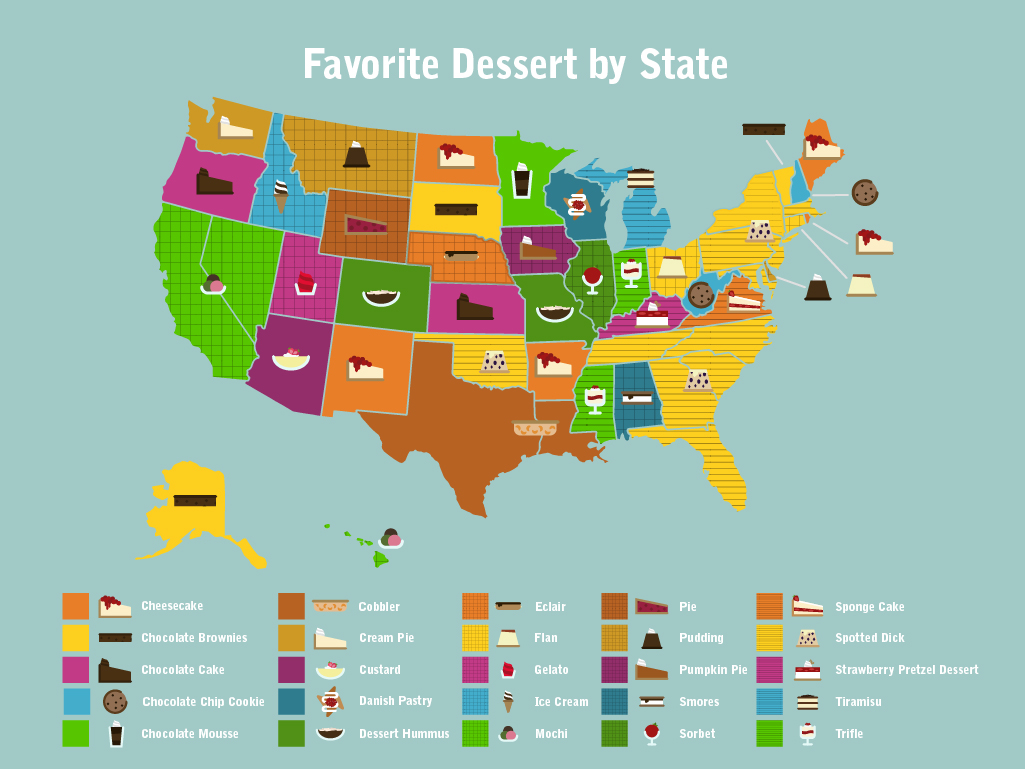SEO in the Construction Industry
The Construction industry can be highly competitive. In any given region there can be upwards of ten top construction companies all competing for the same projects, bids, and clients. It can be difficult to elevate your specific company above the rest. But, with the right marketing plan and a well-researched and well-developed SEO strategy, your company will start to see results like never before.
Do construction companies need SEO?
SEO should be part of any company’s marketing strategy. Search Engine Optimization (SEO) serves a primary purpose in making your construction company more competitive. When there are so many types of similar companies in one industry or one region, it can be difficult to stand out among the others. SEO works to do that through your website and online presence. It can drive online traffic, rank your site on the first page of search results, and increase your chances of getting work.
SEO is defined as the process of increasing the quantity and quality of a website’s organic traffic as well as improving its position on the search engine results page (SERP). The higher your page ranks, the more likely a prospective client will get exposure to your business. SEO is an investment that can produce long-term results that will drive conversions and elevate your company above its competitors.
SEO vs Other Marketing Channels
SEO differs from other marketing channels, like social media, in that it is one of the easiest strategies to scale as your construction company grows. By establishing a strong SEO presence at the beginning, over time, as your business grows, your online presence is able to keep up. Because SEO establishes a position in the SERP and constantly works to improve it, you can start ranking higher and higher, making your services more visible to potential clients. Additionally, with the proper custom SEO strategy or SEO campaign, you can begin to rank for keywords that are specific to the services you offer in your target audience or area.
On-Site SEO strategies
On-Site, also known as on-page, SEO refers to the strategies used to optimize the elements on your site for search engines.
- Good, Fast Site. One of the key elements of good SEO is having a fast, responsive website that houses all important information related to your business and services. Most users have grown to expect load times one 1 second. If your site takes too long to load, the user may just leave.
The content of your site should be easy to navigate. If a user can’t find useful and important information relatively quickly, then chances are your content layout isn’t great. Most users generally make a web inquiry with the intent of finding specific information. And if they can’t find it on your site, they may go to your competitor’s
- Mobile-Friendly. To no one’s surprise, over 50% of search inquiries are done on a mobile phone. If your site is not optimized to perform well on its mobile version, and it has slow load times and is difficult to read, chances are the searcher will just exit out. This can result in many lost job opportunities.
- Keyword Optimization. Keywords refer to the most commonly searched words in relation to an industry. For example, in the construction industry, someone may be googling “demolition” or “demolition equipment”. For your page to rank well in the SERP, you’d want to optimize your content to have a page that refers to demolition or demolition equipment. You can even get more specific by the location of your services and further specify that your page covers demolition and demolition equipment in Salt Lake City.
Properly researching keywords is key to developing successful and worthwhile content. Without proper keyword research, you can produce a lot of high-quality content, which takes time, and still not see any sort of improvement. There are a variety of free platforms like Google Trends and paid platforms like AHREFs, that can provide a list of commonly searched words that fall in your area of interest.
- Sitemap Structure. The sitemap refers to the layout of your website. It’s similar in essence to the content layout, but it functions more for the search engine than for the user. The sitemap will tell the search engine which pages are most important and gives search crawlers all the information they may need to properly do their job.
- Proper Tags. Search engines use what are called “tags” to identify your site and the content that exists on it. These tags include title tags, meta descriptions, and alt tags. Title tags are the HTML code that identifies the title of the page. This is important to rank for specific searches.
Meta descriptions are another form of HTML code that tells the search engine what your page is about. If you’ve ever searched a page on google, and read the few sentences listed underneath the title, that is the meta description. The better your meta descriptions, the more likely someone is to click.
Alt tags store the information that describes the visual elements that exist on a page. This is specifically important for those who are visually impaired. Well-written alt tags can help in terms of search purposes as well, but realistically they work to prove accurate descriptions of visual elements.
Off-Site SEO strategies
Off-site SEO strategies, unlike their on-site counterparts, are methods to boost your business that don’t pertain to the website and its content.
- Search Engine Reviews. Most search engines like Google offer a spot to leave reviews on a business. They generally give a star rating and provide a spot for the client to talk about their experience with a certain service or business. The best way to interact with these reviews is to respond to every single one, both the good and the bad. This shows an effort of engagement from the business owner and offers a chance to address any problematic experiences.
- Review Websites. Aside from the search engine-specific reviews, there are a variety of online review sites like Yelp, that offer a platform for customers to write their reviews and express their opinions on an experience. It is important that your business has an active account on all these review sites to respond to feedback, fix any issues, or respond to questions.
- Google My Business. Google My Business is a tool that Google has developed to help businesses manage their online presence and to help customers find the business they’re looking for. It is important that as a business you claim your Google My Business listing and fill in any missing or incorrect information and add visual elements like images so potential clients can recognize your office front.
- Other Business Listings. Similar to Google reviews and other review sites, there are other business listings aside from Google My Business that provide similar tools. These are important places to verify your correct phone numbers, addresses, hours, and other important information that potential customers would be looking for.
Local SEO Strategies
If your construction company only works or primarily works in a specific locale, developing a local small business SEO strategy would be beneficial. The biggest aspect of strengthening your local SEO strategy is ranking higher in local searches. There are several strategies that work to boost your local SEO.
- Keywords. As previously discussed, keywords work to rank your pages higher based on google searches that have matching verbiage. For local searches, you’ll want to include the name of your target location in your content so it reflects what people may be searching for. For example, most of your content could include your service followed by the location you’re targeting, e.g. construction equipment for rent in Salt Lake City, Utah.
- Maps. There are a variety of mapping services that potential clients use, including Google Maps, Apple Maps, and Waze. Taking advantage of these mapping services by putting in your business’s information can help your company rank when people search within these platforms. The more places your business shows up locally, the better chance you have of attracting local clients.
Measurement and Tracking
When working with SEO, it is important to use tracking metrics to see how these strategies are helping your business. Because SEO functions mostly in the long game and generally doesn’t provide immediate results, having an accurate measurement system can help you visualize the difference, albeit relatively slow, that SEO can make for your business.
- Google Analytics. Google Analytics is a tool offered by Google that will track and report your website’s traffic. It provides important statistics and basic analytics that you can use for your SEO and marketing purposes.
- Google Search Console. Google Search Console is another of Google’s marketing tools. It allows webmasters to check the indexing status and the current visibility of their websites. Using this information, marketers can then further optimize your visibility in hopes of increasing the overall search ranking.
- Screaming Frog. Screaming Frog is a common non-Google suite tool used by marketers. It has been dubbed an “SEO spider” which essentially means it is a website crawler that can help you improve your on-site SEO. It extracts a webpage’s data and uses that information to audit for common SEO issues.
- Google Lighthouse Audit. Lighthouse is a Google tool that is used for improving the quality of a specific webpage or set of web pages. It is particularly useful because you can run it against both public and private web pages. It provides august for SEO, web apps, accessibility, and performance.
Work with Epic
Epic Marketing has over 16 years of experience in full-service marketing strategies. Our clients range from construction companies to bakers. Our digital team works to provide top researched SEO strategies, including specific construction SEO services, to drive local traffic to your site, increase sales, and help your company rank higher on the SERP. For any marketing inquiries, we are here to help. Call us today or schedule a free consultation.