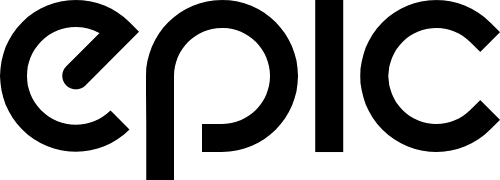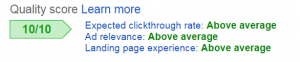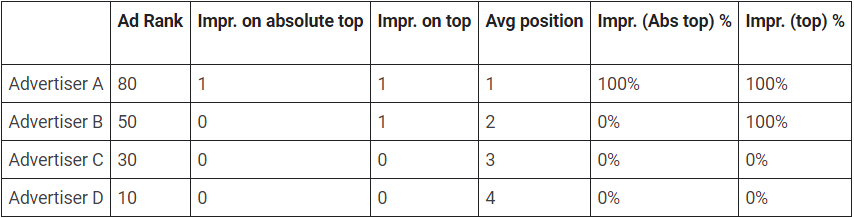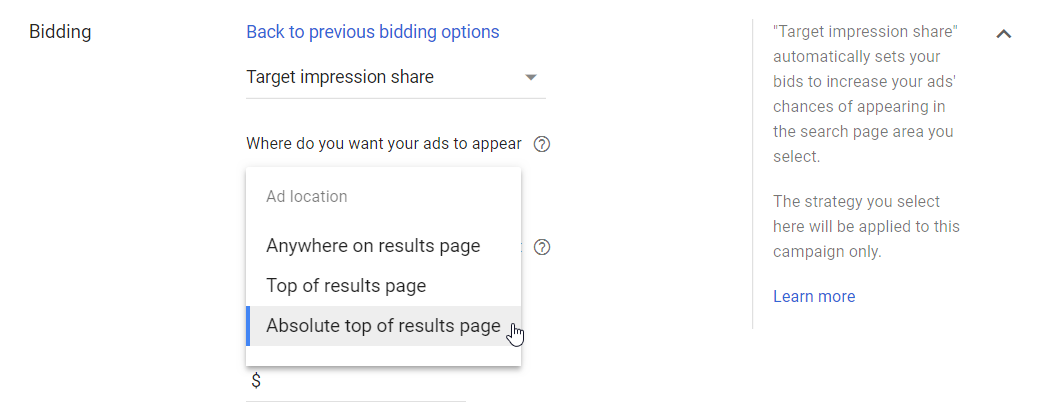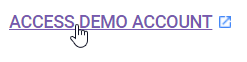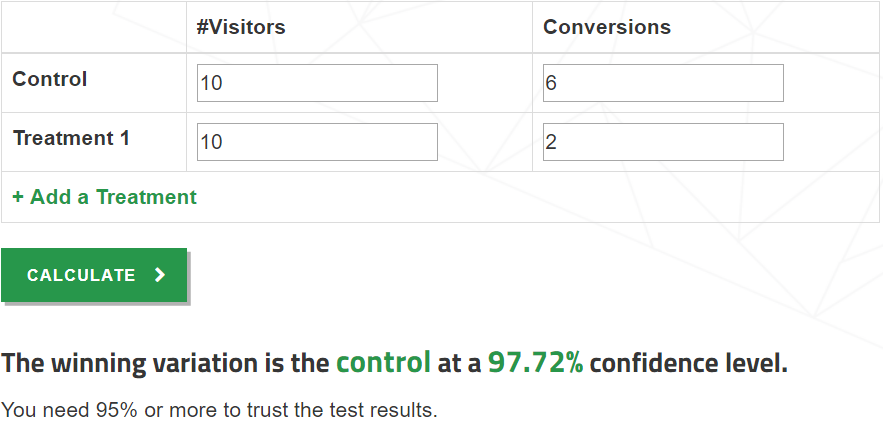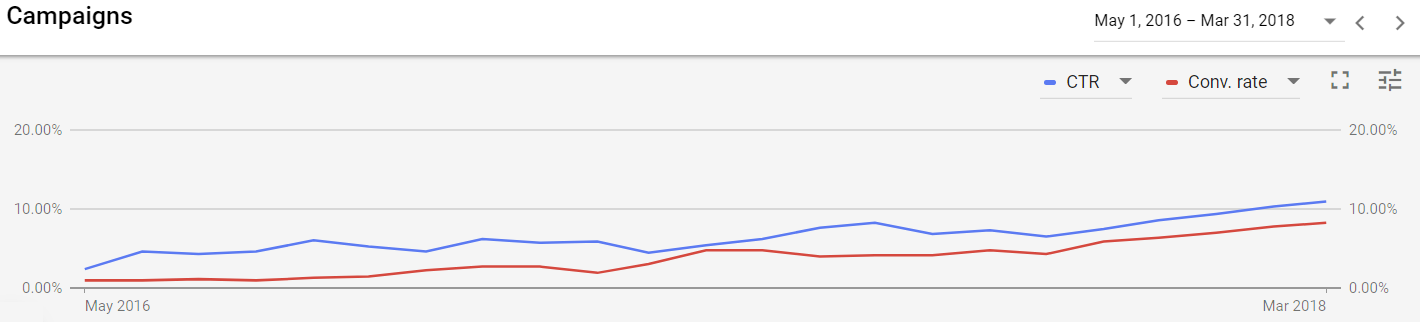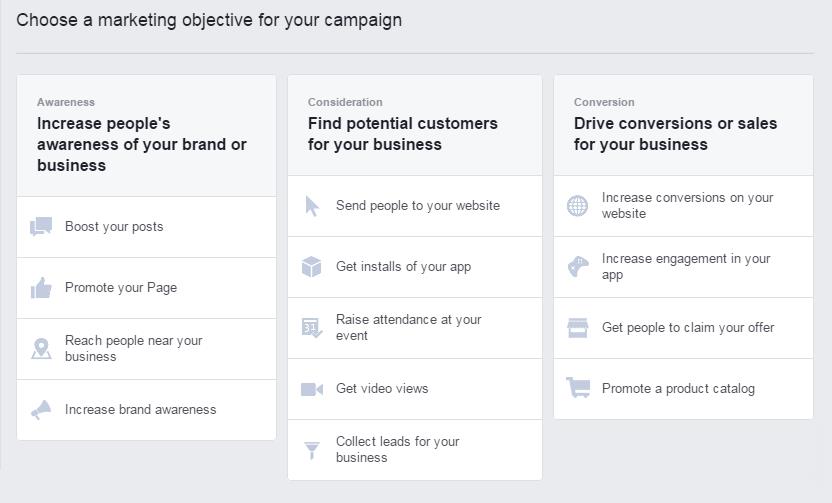How Important is Quality Score?
Paid search, oftentimes in conjunction with SEO, remains an essential marketing element for many businesses. This being said, it’s surprising that a lot of companies don’t know what makes a campaign succeed. Of the many factors that contribute to a successful paid campaign, AdWords quality score is one of the most important. This blog will explain what quality score is, why it matters, and what you can do to improve it.
What is Quality Score?
According to Google, “quality score is an estimate of the quality of your ads, keywords, and landing pages.” It is determined at the keyword level and is represented as a number between 1 and 10. All things equal, the higher your quality score the better your ads will perform. An increase in quality score can lead to better ad rank, higher clickthrough rates, and cheaper clicks. Google determines quality score by evaluating three factors: expected clickthrough rate, ad relevance, and landing page experience. These three factors are rated either below average, average, or above average.
Expected Clickthrough Rate
Expected clickthrough rate takes into account the historical performance of your ads. At the same time, it excludes the effects of ad position (higher ad positions generally lead to better clickthrough rates), ad extensions, and ad formats. Clickthrough rate is a good indicator of relevance and can help you know if you’re sending the right message to the right audience. Your ads are more likely to be clicked when your ad copy is compelling and relevant
Ad Relevance
The second factor that affects quality score is ad relevance which measures how closely your ads match your keywords. If your ads brag about the cleanliness of your hotel rooms but appears when someone searches for flights to Dallas your ad relevance will suffer. If your keywords have below average ad relevance you may need to rewrite your ads or break up your ad groups into more specific ad groups. Whenever the search volume justifies it, you should make your ad groups as specific as possible and then match your ad copy to the keywords.
Landing Page Experience
Your landing page is evaluated on its content (is it relevant, useful and original?), transparency and trustworthiness, ease of navigation, and loading time. If your landing page was designed following industry best practice you won’t need to change very much. Just make sure you’re sending people to the landing page that most closely matches their search.
You may have noticed that each of the three quality score factors mention relevance. This is the heart of the whole matter. If you want your ads to perform well if you want a high-quality score, ensure that your ads, keywords, ad groups, and landing pages are all related. People don’t like having to search through websites to find what they’re looking for. Managing the data of short-tail and long-tail keywords can be challenging at scale. Use a tool like Linkio to keep your various keywords organized.
If you would like to see your quality score improve and drive more qualified traffic to your website, contact Epic Marketing today for a free consultation!